*aPen Touch 8 Pen for Windows 8. This post includes my affiliate links.
Don’t you hate having to print out documents to sign? Or how about not having a touchscreen? I am so used to my iPhone, that I find myself touching my laptop screen trying to browse the internet! I have to laugh at myself! Whoosh…

With the aPen Touch 8 Pen for Windows 8, you can easily convert your Windows 8 PC monitor or laptop into a touchscreen device so you maximize your Windows 8 OS to the fullest. How cool is that?!

The aPen Touch 8 Pen requires no drivers, just simply plug and play. You can also play your favorite games by a simple touch!
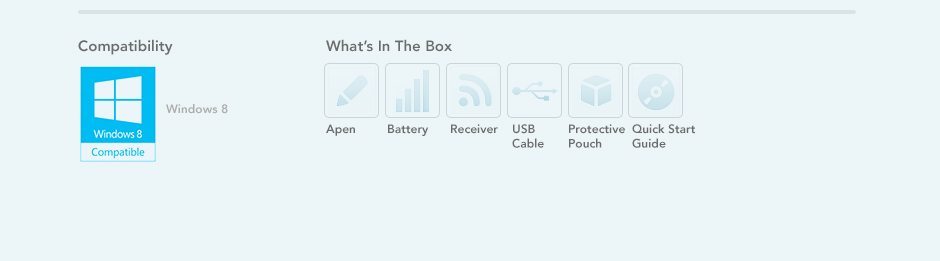
Special Features
- Transforms non-touch screen PC Monitor or Laptop into a touchscreen (with a pen)
- Enables the ability to touch and write on your Windows 8 Computer or Laptop monitor.
- Plug and play – no drivers required
- Works exclusively with the Windows 8 environment
- Business, Presentations, Drawing, Games, Education, And more
- Slide, swap, or drag to operate, browse images and web pages
- Play Games, handwrite emails, draw pictures, annotate documents, & more

Sounds too good to be true, doesn’t it??
Buy
You can purchase the aPen Touch 8 Pen For Windows 8, online at Amazon.com.
Lily Kwan says
What I like best about this pen is that it requires no drivers.
Donna K says
I like that it is plug and play.
Sandra Gray says
I can’t believe I didn’t think of this first. I want one.
Sandra Gray says
I love that the laptop doesn’t have to have a touchscreen to be used as a touchscreen.
Christian Alejandro says
I like that it’s easy to just hand write anything you need.
Maggie M says
I like that it is super easy to use!
kelly mcgrew says
widely accessible on many devices.
V Davey says
I want one!
Greg says
This looks amazing!
kathy pease says
I like that you can hand write emails
Buddy Garrett says
I like that I can play games by a simplr touch.
Jenna says
This is so cool!
Kat Emerick says
Plug and play – no drivers required
Roxann says
I like that it is plug and play.
Sandy says
I love that you can just plug in and play and it’s that simple.
Karen says
No downloading of drivers. Just plug it in and go.
Vickie Hamilton says
That you just plug it in and GO…that is sooooooo cool! Loving it…
Sarah Hall says
I like how easy it is to install and that you can play games with it.
Deborah Wallin says
Transforms non-touch screen PC Monitor or Laptop into a touchscreen
dorothy says
that it looks easy to use
Sherry Conrad says
I like that you can use it with your non touch screen computer
Gianna says
Handwriting emails sounds fun.
sheila k. says
compose emails
ria clarke says
You can write emails! wow! cool! Plug & Play! really cool!
Ron Miller says
it’s plug and play!
may avalon says
I like how you don’t need any special equipment!
tamatha hunter says
it is great that you just plug and go, would be great for signing docs
Kim Tucker says
I love that it is plug and play…no drivers needed. This pen sounds great…love that it enables a laptop to be touch screen, also that I could add signatures to documents without having to rescan….Thanks for opportunity!
Ross Hassel says
I think its great for playing games.
Sarah L says
I’ll get rid of all the finger prints on my computer screen that doesn’t have a touch screen…
Thanks for the contest.
kathy artis says
I like that I can use without the pc monitor
Ed Nemmers says
game capability!
Colleen W says
No lenghty installation process.
Deb S says
I like that it would make my kid so happy. Also, love that it doesn’t require a driver.
Kari Flores says
I love that you can hand write emails. It takes an email that is so not personal and makes it a bit more personal.
Beth S. says
It’s Plug-N-Play. And that I can sign docs w/out having to scan from another peripheral.
Marta says
It looks easy to use!
Lisa Newcomb says
This is cool I really want to try it out.
Daniel M says
you can use it with non touch screen monitors
Deb C says
I like it for the first thing you pointed out… that you can use it to sign documents. That would be fabulous for me. Just last week I had to print out numerous documents for my Mom to sign, get them signed, scan and send them again. This pen would have eliminated ALL of that.
Tooth Fairy says
I like that it changes non-touch screen PC Monitors and/or Laptops into a touchscreen with this fantastic pen.
Matthew Pearl says
I love that you can simply plug it in and use it. No difficult installment required. Will make using Windows 8 much more enjoyable.
Douglas Houston says
I love that it is easy to use with non-touchscreen stuff.
Desiree Dunbar says
I’d love to be able to use this to scroll and drag without having to use a mouse, which hurts my wrist after.
Mihaela D. says
that I can hand write emails, makes it great to add a signature
Lisa V. says
I like the ease of use with the pen
Derek Timm says
I like that its just plug and use!
tina reynolds says
I like the looks of how easy to install and use with my current laptop
Christina says
My brother does things with Photoshop on photos that he’s taken, and he would love being able to just plug in this pen and use it!
Anastasia says
I LOVE that you can use it with non touch screen monitors!! 🙂
Anon says
Cool!
Hannah Danielson says
I like how you don’t need any special equipment, just plug in and its transformed into a touchscreen! I had no idea these were real!
Yousef says
I love the pen! So easy to use
Theron Willis says
I like the fact that the pen is plug and play.
Hope to win.
gina says
Play Games, hand write emails, draw pictures
Michele P. says
no special equipment, just plug and play!
Anna H. says
I like how it easy it seems to use!
cj says
It will work with my laptop and it’s so easy to use-I love this new technology-How exciting!.
Jodi Flaherty says
I like the idea of not having fingerprint smudges all over my screen!
Virginia Rowell says
I love that I can annotate documents and I love that there is no driver required.
LANA says
it can work with your laptop
Denise Taylor-Dennis says
I like that this can work with a laptop. I can see this would come in handy.
renee walters says
I love that it is easy to use with non-touchscreen devices!
Amanda Alvarado says
I like that it works on both PCs and laptops
Kristine R. says
I like that I can write with it, how cool is that!
Richard Hicks says
I like that it Transforms non-touch screen PC Monitor or Laptop into a touchscreen
Dana Pugsley says
I’d like to be able to compose and write emails with it!
Katie Contests says
It can turn any non-touchscreen laptop into a touch-screen!! I am amazed
buddy s says
Ya I really didnt know this existed im sure it sould come in handy what with all the laptoos and surfaces you coukd attach it to to make things easier w touch pwn.
alona says
Ease of use :))
Thooba Samimi says
this would be awesome to use while i am in college.
Ann Fantom says
I like this touch pen is a simple way to convert my computer into a touchscreen
ginette4 says
I love that I can hand write emails, makes it great to add a signature
Mary Beth Elderton says
I love that it is easy to use with non-touchscreen devices!
Valencia says
I like that you can just use it without any special equipment. I had no idea these even existed before coming to this page.
Hanan says
That you can just plug it in and use it!