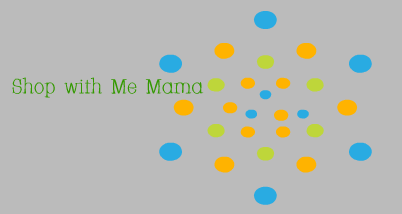I am always looking for ways to make my site look better. Yes, I pay people to help with that, but I also really enjoy trying to do it on my own too. Not only to save money, but just because it can be fun!
I was introduced to the Online Free Logo Maker. It is free to use and it has many great features! I went and checked it out, registered for free (took only 30 seconds to do) and soon I was on my way to creating some fun and free Logos! Seriously, I am having way too much fun with this site and probably am spending more time than needed on this site. Ack!
Anyways, I love all their fun symbols, graphics, text and color options. With all of the options, you can really create a fun and professional looking logo, banner or something a bit more!
Once you are done creating your logo, you simply hit the save button. When you want to go back (maybe make some adjustments) or just to grab it, you just click on your “My Account” to view any of your projects! Easy!
I created this logo, I think it is cute! It is springy, fun and clean-looking…
Now, when I first checked out the Online Logo Maker, I was confused. I did not know how to take off their stuff that was already on the screen. Then I hit the “trash can” icon and it deleted the screen and gave me a fresh page to work with . Also, when you want to do ‘text’ you can’t have the text box highlighted for some reason, you simply just start typing. That also took me a while to figure out and it was kind of frustrating at first.
The fun things though is you can download your logo, download images, change colors, change the text, move around objects, duplicate objects and more. There is really a lot you can do with the free Online Logo Maker. I can see myself using this a lot. Heck, I have already been playing around with it for this review and love it. It is addicting!
How do you make your logos for your website or business? Are you going to check out the Free Online Logo Maker?
*This is a sponsored post, all opinions are mine.