Today, we are going to talk about an easy to use online designing tool that anyone can feel comfortable using. As a parent, and creative individual, I feel like I am always needing to MAKE something. I make dinners, I create and write thank you notes, I make spreadsheets, I make worksheets, I make posters, I make invitations… the list goes on!
I used to be a plain/vanilla kind of person in my creations. I was a size 12 Times New Roman kind of gal, and I was okay with that because it worked for ME.
However, as I’ve gotten more comfortable with technology, I’ve learned that it’s actually not hard at all to make things look more appealing and add a little flair with almost zero effort.
An Easy To Use Online Designing Tool
I’ve played with lots of design suites over the years, and each have their pros and cons, but I’ll have to say that my experience with Creative Fabrica has so far been absolutely fantastic. This is an easy to use online designing tool that anyone can comfortably use.
The site is easy to navigate and the buttons are pretty intuitive. It wasn’t long before I reached their design tool (and that’s where it got fun and interesting!).
From tons of cool fonts, to graphics, to clipart, and everything in between, the Creative Fabrica design tool is smooth, easy-to-use, and makes some great stuff with just a few keystrokes. I was feeling like a pro in no time (according to myself!).
At my brother’s school he works at he has an upcoming student trip to Austria, Switzerland, and Germany. And, he is the very lucky teacher that gets to go on this trip!
I wanted to play around with a poster that I could print out and give to my brother to put in the halls of his school and for him to hand out to interested students to bring home to their families.
I found a pre-made template, changed the text to match what I needed to convey, and within about 5 minutes of tinkering, I had a professional looking poster that was ready to print.
So, even though my design expertise is a little rusty, it wasn’t hard at all to create something that gives out pertinent information in an easy-to-read manner while also being visually appealing. I think it turned out pretty great! (See it below!)

Spark AI
So, now fully armed with awesome posters for my brother, I wanted to explore Creative Fabrica a bit more in depth. AI is something that is totally intriguing, so the Spark AI feature immediately caught my eye! Time to check that out!
I played around with several prompts, with some pretty cute results. I was impressed by the quality of these AI generated images because they didn’t look like other AI images I had seen in the past. These were clean, they were accurate, and they (best of all) were something I could actually use.
I’ve seen some pretty funny pictures created by AI, but these were really good! Don’t believe me? Check out the prompt I used: “A cute white puppy playing with an orange kitten in the snow.” Now, look at that image below! Pretty cool! I’m a believer.
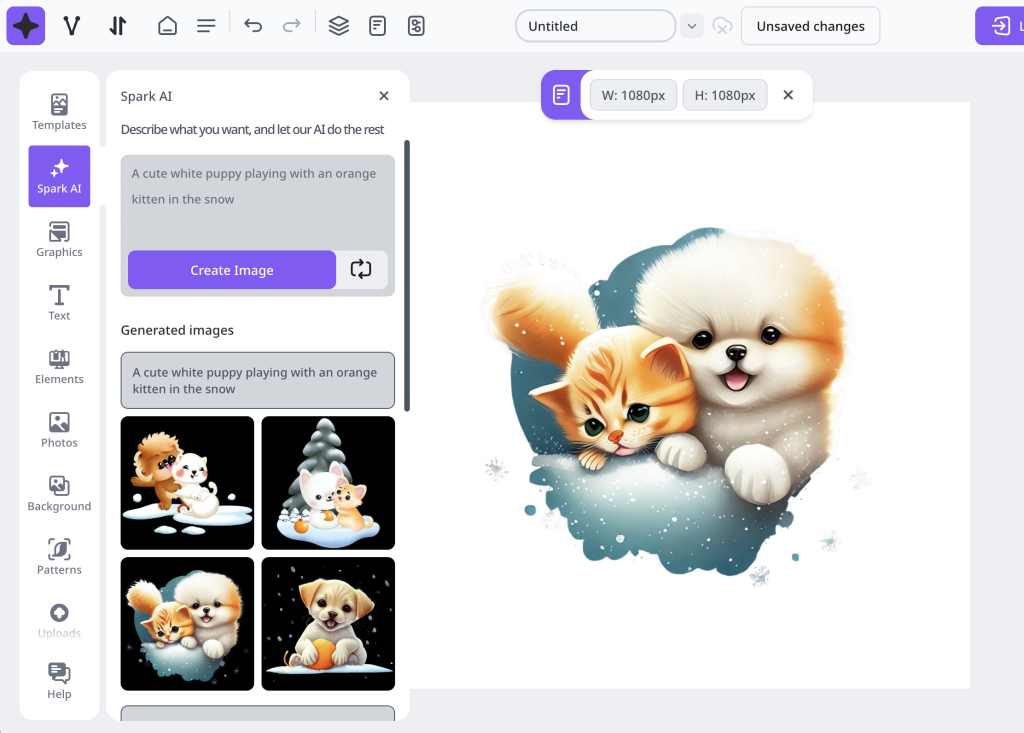
Going through their different options, it was fun to see the ample designs I could play with to create anything I could think of. The fonts are not just your run-of-the-mill fonts. There are some seriously cool fonts to play with (about 164,712 fonts to be exact!).
I saw some snazzy retro fonts that could be used for a cool invitation to an 80s party, and I also saw some rad renaissance-type fonts that could be used for a medieval event.
Creative Fabrica Studio And Templates
I was also impressed with the amount of photos, backgrounds, and graphic designs they had in their Creative Fabrica Studio (they have an unlimited access to 8,646,264!).
Creative Fabrica also has free templates and freebies for crafters and designers. You easily grab the best high-quality files for free (which always includes their commercial license).
Some of the freebies are time-sensitive, so make sure you don’t miss any! It was fun clicking around and seeing all the ways I could create something that was truly unique and personal.

I could easily make something spooky, quirky, weird, silly, funny, serious, romantic, or even beautiful. It would be REALLY hard to look at all of these options and create something boring. There are just too many fun features to play with.
In my final test of Creative Fabrica, I wanted to see if I could create a party invitation for my soon-to-be 4 year old niece. My brother’s wife usually makes these (and she’s quite good at them), but I wanted to see if I could come up with anything fun with Creative Fabrica’s Studio Templates!
You see, my little niece is a HUGE Frozen fan, and that’s the theme of her upcoming party. So, looking at the available templates in the “invitation” section of Creative Fabrica’s design suite, I started looking for that perfect fit that would make my sweet nieces invitation appealing, eye-catching, and (most importantly) give people the information they needed without working too hard to find it!
After a few minutes of scrolling through the different designs, I stumbled upon just the right one. It had a wintry, frozen feel to it already, so with a little bit of tweaking, I then changed the information to fit what I wanted it to say.
As was the case with my last few creations, I was able to make a solid looking and beautifully designed Frozen birthday party invitation with only a little effort involved.
It turns out that, even without an eye for design, I can still make some nice looking things on Creative Fabrica! Their online design tool just makes it so simple! (See the Frozen Invitation I created, below!).

So, it is pretty easy to say that my journey with using Creative Fabrica has been nothing short of transformative,easy, and oh-so-fun!
As a parent and self-professed “plain/vanilla” creator, I’ve discovered the power of intuitive design tools and an extensive library of fonts, graphics, and templates.
From crafting professional posters for my brother’s school event to creating AI-generated images and personalized party invitations, I’ve am so pleased at the ease with which I could produce visually appealing content.
The platform’s user-friendly interface and diverse design options have not only expanded my creative horizons but also instilled in me a newfound confidence in my design abilities.
Creative Fabrica Monthly Plans/Subscriptions
You can easily sign up for Creative Fabrica, it is free to sign up. You can also subscribe to Creative Fabrica if you do a lot of designing. It can save you time and some money.
The plans start at $12 for 3 months, which is for people who do crafty things. The next plan is for $29 a month, is an all-access plan, and is the most popular. You can also get the fonts-only plan (access to tons of fonts!) for $19 a month.
The last plan is for tons of graphics for also $19 a month. So there are a lot of plans to choose from. Of course, you can also use Creative Fabrica for free which is also fun and super helpful!
You can also find some helpful Creative Fabrica studio tips and tricks videos by clicking that link! They really make it so easy to use their platform and all of their wonderful tools!
With Creative Fabrica, even a design novice like myself can effortlessly produce beautifully designed materials that are captivating and cute. It’s safe to say that my creative endeavors have been forever changed by using Creative Fabrica.
What creative projects have you been inspired to tackle lately, and how has technology played a role in enhancing your creative process? Have you ever tinkered around with or used Creative Fabrica? Did you find that is was an easy to use online designing tool? Let me know in the comments below!